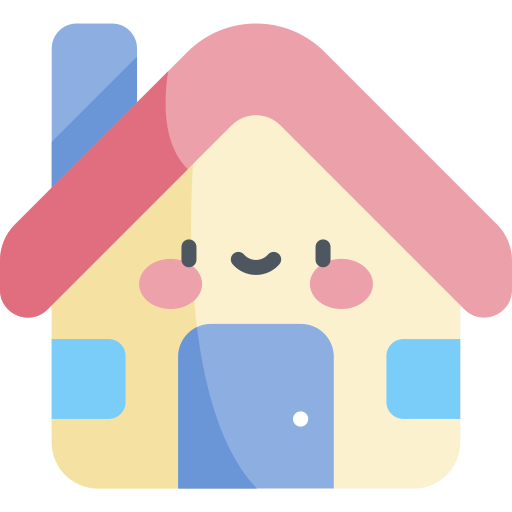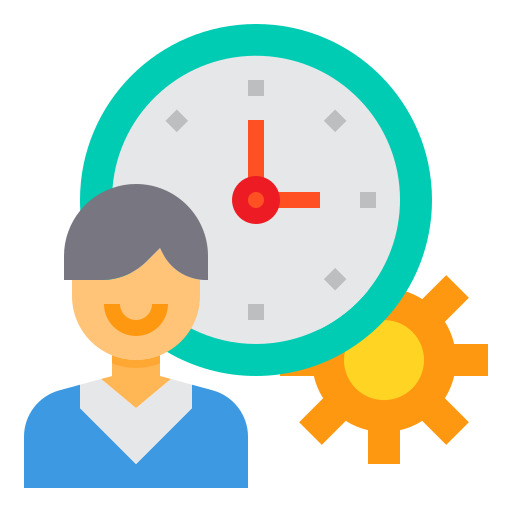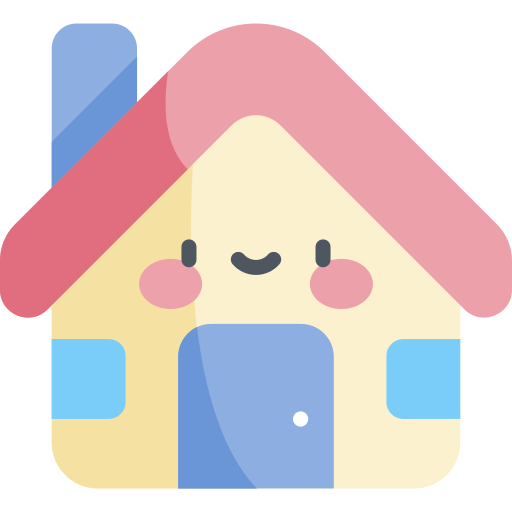Mount remote FTP server as folder on Linux and auto startup it
Sometimes we need to mount the FTP server as a folder on Linux and automatically mount it on reboot. We used this system on a client who needed to back up to an external server. This example is for CentOS 7.
# Installing the CurlFtpFS package (need EPEL repo):
yum install curlftpfs
A few CurlFtpFS command.
# $ftphost = The FTP host
# $mount = Mounted to folder
# $user = FTP username
# $pass = FTP password# Mount the CurlFtpFS
curlftpfs $ftphost $mount -o user=$user:$pass,allow_other
# Unmount the CurlFtpFS
fusermount -u $mount
Auto mount CurlFtpFS
Creating the startup script:
vi /etc/init.d/mountftp
Copy and paste this. Change the FTP credentials and mounted to folder.
#!/bin/sh
#
# Run-level Startup script for curlftpfs
#
# chkconfig: 345 91 19
# description: Startup/Shutdown the curlftpfs# FTP user, password, and host (you can specify the port also eg. ftp.example.com:2002)
ftpUser=user
ftpPass=password
ftpHost=ftp.example.com# Mounted to folder
mPath=”/var/mounted/ftp”# Create the mounted to dir if doesn’t exist
if [ ! -d $mPath ]; then
mkdir -p $mPath
ficase “$1” in
start)
curlftpfs $ftpHost $mPath -o user=$ftpUser:$ftpPass,allow_other
;;
stop)
fusermount -u $mPath
;;
reload|restart)
$0 stop
$0 start
;;
*)
echo “Usage: $0 start|stop|restart|reload”
exit 1
esac
exit 0
Make the startup script persistent across reboot.
# chkconfig mountftp on
Available command.
# Start
service mountftp start# Restart and reload
service mountftp restart
service mountftp reload# Stop
service mountftp stop